Home › Forums › Products › Stompboxes › H90 update
Tagged: H90 Updates
- This topic has 11 replies, 3 voices, and was last updated 5 months, 3 weeks ago by
 Blackstrat83.
Blackstrat83.
-
AuthorPosts
-
-
February 19, 2025 at 12:54 pm #188230
My computer shows I have the latest updates on the control app and the software, so why does my computer show there are updates available when I am already updated. It’s a bit confusing as the update symbol as well is still lit up.
-
February 19, 2025 at 1:40 pm #188236
Sorry for the confusion. Can you please delete the device from H90 Control by click the X icon and then re-add the device? That should resolve the issue. We are working on a fix for this.
-
February 19, 2025 at 4:53 pm #188242
Thank you for the reply I will give it a go when have a chance/the time and report back the outcome.
Cheers.
-
February 20, 2025 at 6:34 pm #188262
<p style=”text-align: left;”>Just deleted both my H90’s from the control app and same results. On both H90’s its shows update available but it’s already at 1.9.10 the newest software.</p>
Attachments:
You must be logged in to view attached files. -
February 21, 2025 at 9:24 am #188268
Thanks for sharing the screenshot. That is not showing you that an update is available, that is the icon to get to the update menu, which will always be available.
There will be a clear indication when a software update is available, see screenshot for the user manual: https://cdn.eventideaudio.com/manuals/h90/1.9.7/content/h90-control/home.html
Sorry for the confusion.
-
February 21, 2025 at 9:31 am #188269
My bad. Sorry I was confused about it as well. But the link you sent reassured that everything was fine and up to date. Thanks for your support.
-
February 21, 2025 at 9:34 am #188270
No apologies necessary! I understand the confusion, glad that we got it sorted.
-
September 5, 2025 at 3:51 pm #191921
I do have the same situation, just updated to last firmware but it keeps appearing as available. Didn’t get any error message. Just updated my mac to sequoia and it wasn’t possible to update in mac I did it in a PC. The firmware still appears available in both PC and Mac
-
September 5, 2025 at 4:58 pm #191922
You can check the “about” page on your pedal to confirm it is running the latest firmware, version 1.11.4.
You should also make sure you have the latest version of H90 Control installed: https://www.eventideaudio.com/downloads/?product=H90+Control
-
September 8, 2025 at 12:40 pm #191937
Yeah I’m already updated to the latest version of H90 Control and in also my device is running the last firmware so I’m just going to sit on this one for now. Still getting the update available message tough and that didn’t happened before as I understand the software sends message once it recognizes that the device is not updated. I’m quite sure that something is currently going on with ios systems because weird things started to happen after my update. Maybe is my computer who knows!!
Here I send a couple of screenshots (Not connect via usb cable right now but the message still appears when connected!):
Attachments:
You must be logged in to view attached files. -
September 8, 2025 at 4:20 pm #191944
The app is not showing that an update is available in the screenshots you share.
If an update is available, there will be text that reads “Software Update Available”. You can see it in the screenshot below.
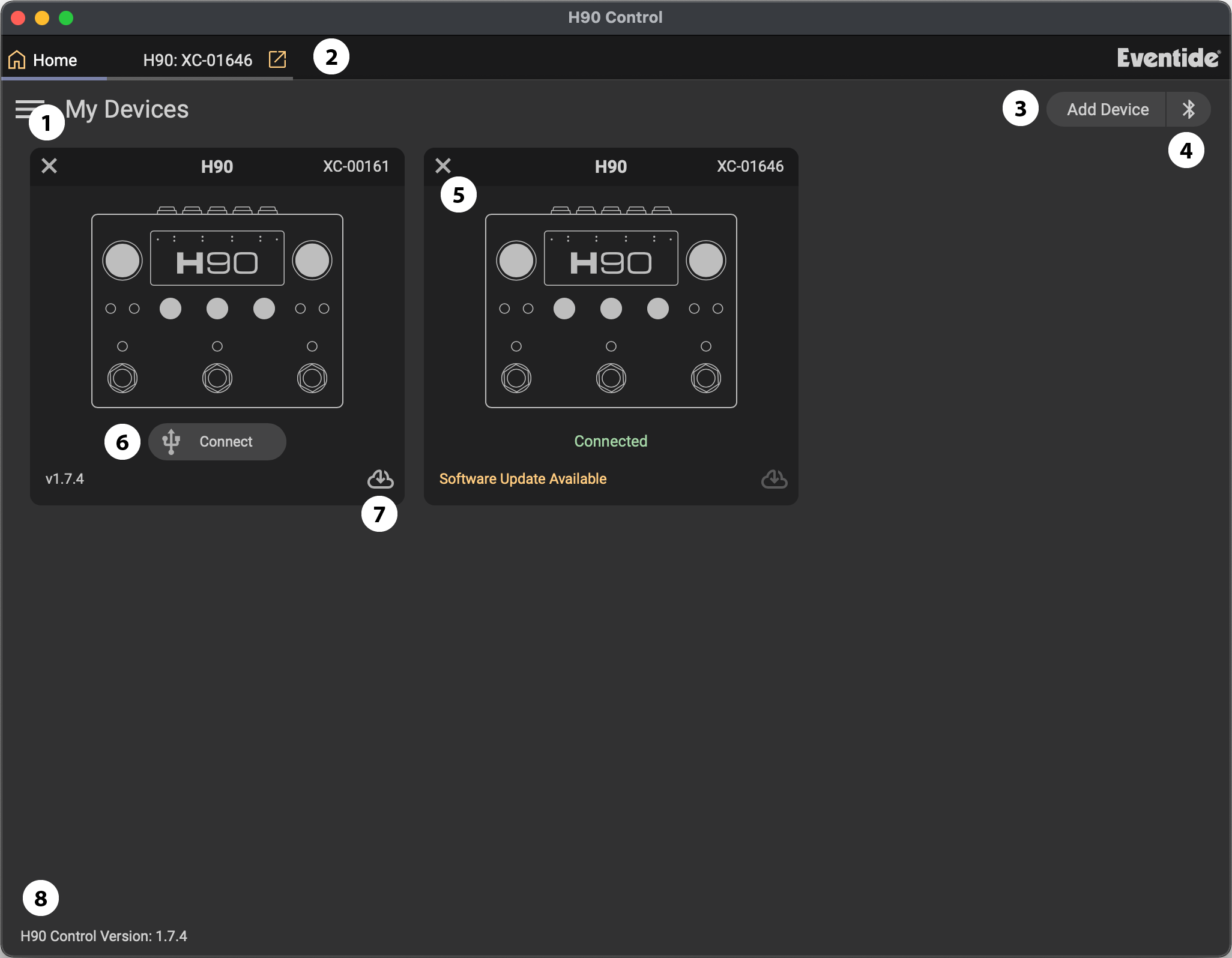
-
September 10, 2025 at 1:08 pm #191968
Oh cool, so I’m good!
Thanks for clarifying and to the OP hijacking the thread!!!
Best,
Jorge
-
-
-
AuthorPosts
- You must be logged in to reply to this topic.
