Home › Forums › Products › Stompboxes › Confused about MIDI documentation
Tagged: MIDI
- This topic has 4 replies, 3 voices, and was last updated 3 months ago by
tbskoglund
Eventide Staff.
-
AuthorPosts
-
-
November 11, 2025 at 9:37 am #193227
I am trying to control my H90 via MIDI and I am baffled as to how to do so by looking at the manual. Maybe I am looking at the wrong place?
These are the two MIDI documents I can find.
https://cdn.eventideaudio.com/manuals/h90/1.1.2/content/system-menu/midi.html
https://cdn.eventideaudio.com/manuals/h90/1.1.2/content/appendix/global.html
But none of those tell me the NUMBERS associated with the PC and CC commands. Like, how do I enter Perform Mode? I see this:
Parameter: PERFORM Mode
Description: Enter PERFORM ModeBut….how do I actually DO it? on my Quad Cortex specifically – I can send a PC with a number, or a CC with a number. so…what number do I send?
Maybe I’m an idiot and this is obvious to everyone else? I dunno. But contrast that with Morningstar’s MIDI documentation for the ML10X:
Here’s the list of PCs it supports:
https://manuals.morningstar.io/ml10x/user-manual#UserManual-ProgramChangemessages
and CCs:
https://manuals.morningstar.io/ml10x/user-manual#UserManual-ControlChangemessages
All rows tell you what the command does and the number associated with each command.
any help finding the secret decoder ring would be appreciated!
-
November 11, 2025 at 9:39 am #193236
Hello,
There are no fixed MIDI CCs for each function, you can customize them to be whatever you want.
In the image below you can see that Increment is assigned to CC1 and Decrement is assigned to CC2.
Let me know if you need more assistance.
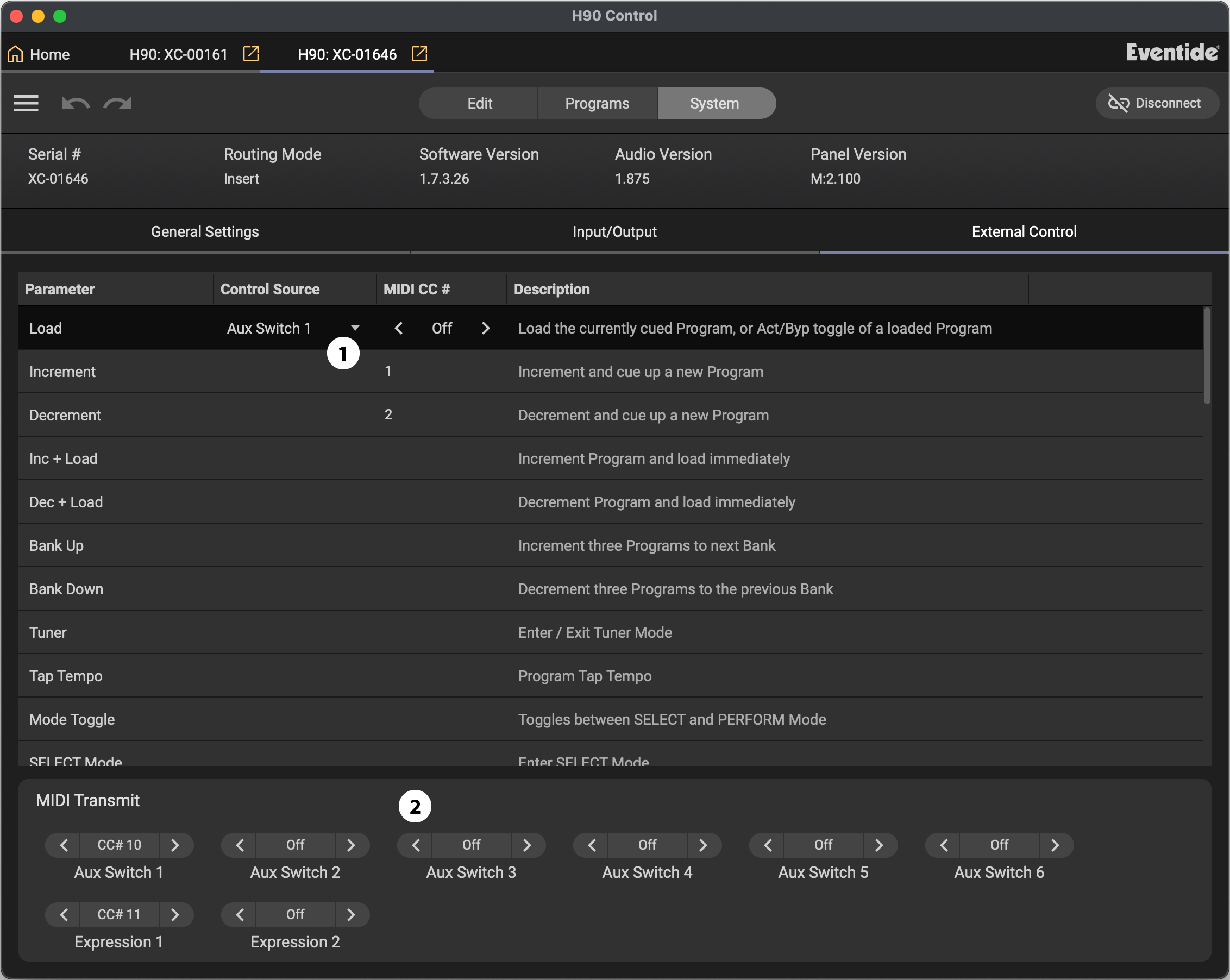
-
November 11, 2025 at 10:02 am #193238
Thanks for the reply. After posting, I struggled for another hour or so until I finally figured it out and realized what you said above. I think the official documentation could be greatly improved with an example like the one you posted.
HOWEVER, there is still a missing piece of the puzzle. If I set CC#0 to “Enter Perform Mode” for example, it will not work unless the values sent along with the CC# is 64 or greater.
Maybe that’s obvious to some but it wasn’t to me – after figuring out the CC#s were customizable it still took me a long time to figure out that the value mattered too. That is DEFINITELY something that needs to be documented.
-
December 1, 2025 at 3:12 pm #193524
Is there a “MIDI solution” for selecting a specific list (Users and/or Factory) ?
Thanks
-
December 1, 2025 at 5:01 pm #193528
Hello,
No you cannot select lists using MIDI. You need to use the app go to the system settings to change your Playlist.
-
-
-
AuthorPosts
- You must be logged in to reply to this topic.
