Home › Forums › Products › Plug-Ins › Temperance Lite 1.0.1 reported to be incompatible with Logic Pro
Tagged: Temperance Lite
- This topic has 8 replies, 5 voices, and was last updated 3 months, 4 weeks ago by
jih64.
-
AuthorPosts
-
-
October 12, 2025 at 4:26 pm #192559
Temperance Lite v1.0.1 is reported to be incompatible with Logic Pro in the Plug-in-in Manager but actually works fine as far as I can tell, thought I’d give support a heads up on this.
Running Logic Pro 11.2.2 on an M1 Pro MBP 32/1T Sequoia 15.7.1
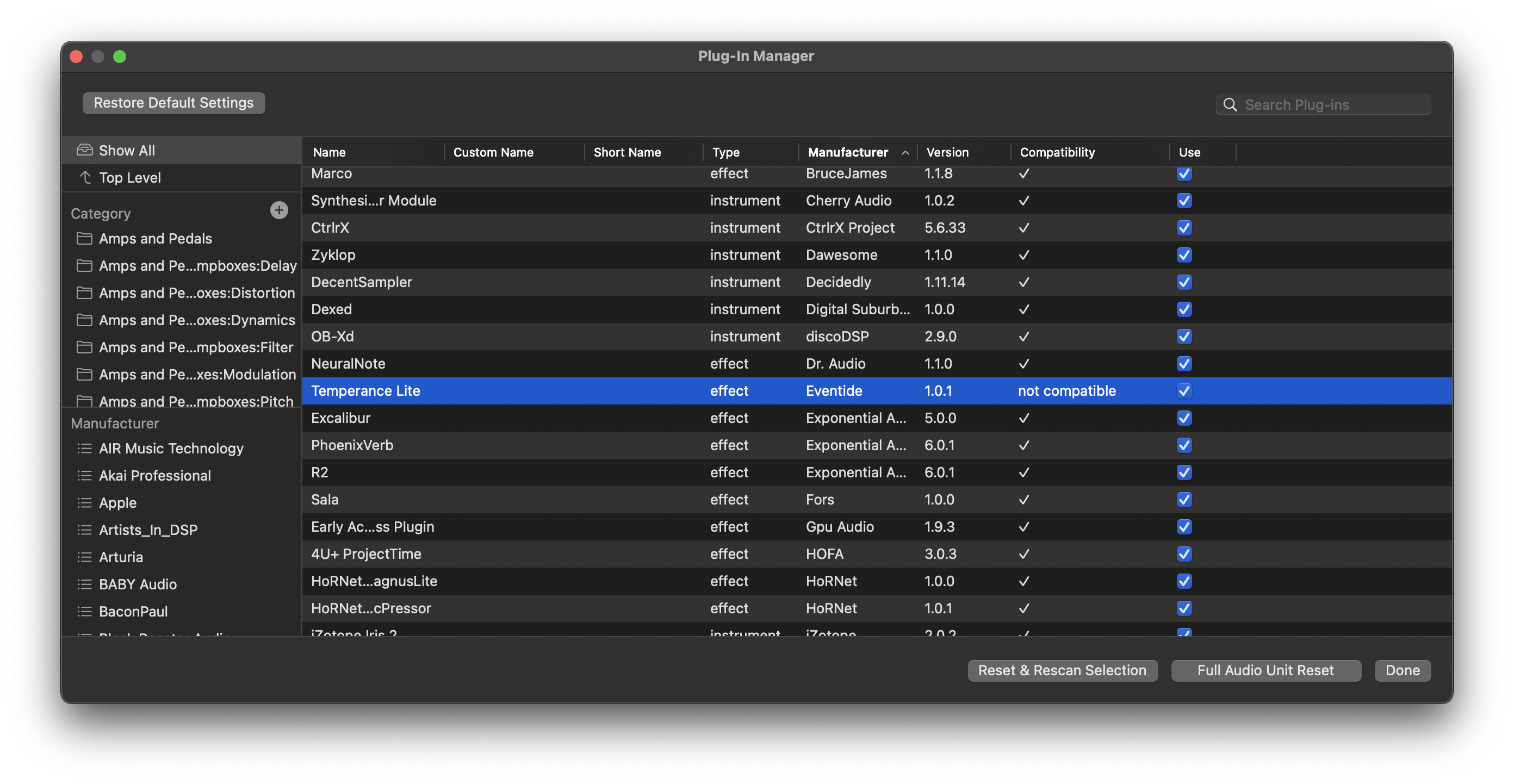
Attachments:
You must be logged in to view attached files. -
October 13, 2025 at 8:57 am #192561
Thanks for reporting this.
Does it continue to show as “not compatible” if you highlight the plug-in and select “Reset & Rescan Selection”?
-
October 13, 2025 at 11:31 am #192565
Does it continue to show as “not compatible” if you highlight the plug-in and select “Reset & Rescan Selection”?
It does.
Happy to try anything else to help.
-
October 13, 2025 at 11:54 am #192566
Please try the steps below and let me know what happens:
- Close Logic Pro X
- Make sure Finder is the active application
- While holding the Option key, click on the Go menu at the top of your screen and select Library
- Delete the following files from your User Library, if they are present:
- ~/Library/Caches/com.apple.audiounits.cache
- ~/Library/Caches/AudioUnitCache/
- ~/Library/Preferences/com.apple.audio.InfoHelper.plist
- ~/Library/Preferences/com.apple.audio.SandboxHelper.plist
- Then, open a Terminal window (located at Applications/Utilities/Terminal), and enter the following commands (type each command and press “Enter” afterwards):
- killall -9 cfprefsd
- killall -9 AudioComponentRegistrar
- Restart your computer
- Restart Logic Pro X
-
October 13, 2025 at 12:20 pm #192567
That took care of it, now showing the expected checkmark in the Compatibility column.
Out of curiosity any clue why this might’ve been misflagged? I know the Plug-in Manager was broken by earlier Logic updates so I can imagine some malformed junk leftover from then.
-
October 14, 2025 at 7:25 pm #192572
What we’ve found in our testing is that macOS and Logic Pro (and the underlying auval tool they both use for plug-in scanning and validation) are generally quite susceptible to caching bad states, and sometimes require some extra help to clear them. We (and many other plug-in manufacturers) have brought these bugs to Apple’s attention, but they have gone unfixed for many macOS and Logic versions.
-
-
October 14, 2025 at 7:46 pm #192573
Very interesting thanks, I appreciate it. Also, ugh.
-
October 17, 2025 at 1:59 pm #192661
It is not working in Sonar. I sent support email with screen shots. Everything is registered and activated in Ilok. all my other Eventide plugins work as normal.
Just this one is not working. It is in my folder with the other plugins.
-
October 23, 2025 at 7:12 pm #192973
Works fine in Sonar (the new one) here, but doesn’t show up in Studio One Pro.
-
-
AuthorPosts
- You must be logged in to reply to this topic.
