Home › Forums › Products › Stompboxes › Ultimate P/T/MFactor control with Musicomlab MKIII
- This topic is empty.
-
AuthorPosts
-
-
July 14, 2011 at 3:53 am #107991
Hi,
So I don't have any of these units presently, but this is my likely setup that shall be functional by the end of August hopefully. After a month of careful research on FX, I have decided to get this combo unless something dramatically goes wrong.
I have read almost everything about Musicomlab MIDI controller with these stompboxes and I know that it can control presets on all 3 with a single click. (MIDI thru on the stompboxes connected Out-In-Out etc).
What I don't care about is Bypass, the musicom unit has switcher so I could just take the whole pedal out of the chain with this.
What I do want is using 1 expression pedal to control 3 factors and a single Tap to control tempo on all 3 factors. Someone else posted about this exact question a while back but the topic didn't go anywhere so I figured I'd pose this question again so people could think with a fresh mind now.
I realize I'll likely need some kind of MIDI Merge thing (I have 0 experience in MIDI programming currently) so it would be nice if someone could layout how the MIDI chain would work. And how I could go about doing this.
Thanks!!
-
July 14, 2011 at 11:46 am #122400
Hi,
Sorry, but I can't comment directly on the musicomlab product as I have no experience of it at all.
What I can do is offer some advice on the MIDI setup and Routing you are likely to need from my experience of the MIDI controllers I have used with the Eventide products (and other products)
you will need a way of merging in a timesource (and expression pedal MIDI CC info) into the MIDI stream from the controller (musicomlab in this case) there will be a few options, let me see if I can put a diagram together to help….
-
July 14, 2011 at 2:47 pm #122401
Man.. I will REALLY appreciate a diagram as that would help me out so much. Do you know of a place I could learn about how and what messages these controllers send out like PCs and CCc, etc. I don't know too much about it. I tried learning MIDI programming; however, most of the stuff is related to the computer MIDI devices and virtual instruments and such.
I am fairly educated in computer science and engineering so it should be a breeze given the right source to learn from. Like what does the PC, CC refer too? What are channels? How are messages sent? That kind of stuff. Thanks for help dude.
-
July 14, 2011 at 3:35 pm #133597
Here you go,
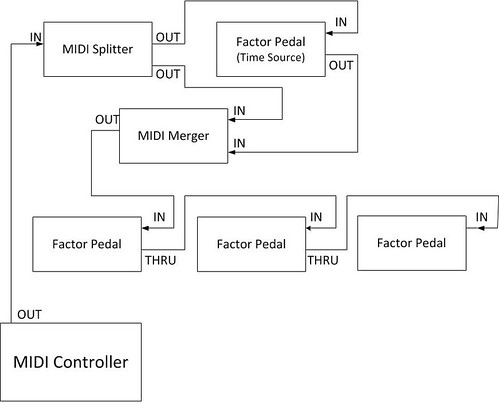
to be honest the easies way I found was to just get the equipment and play, if you come from an IT background then it is very easy to get going…. I am no expert! LOL
PC = Program Changes …. preset changes
CC = Continuous Controller Changes – things like Tap Tempo, preset bypass, tuner…things that are more global
MIDI Channels = Assign 1 to each device, so Space might be 1, TimeFactor 2 andModFactor 3.
You can then set your controller to say send PC 1 to MIDI Channel 1 this would set the Space to the Hall preset and leave the other in their present state.
another button on your controller might send PC2 to MIDI Chanel 1 and PC5 to MIDI Channel 2… in this example it would change Space to Room and TimeFactor to 3:1 Guitars in Space.
As I said I do not know the MIDI controller you are talking about, but that is the basic principal for the MIDI Controllers I have used with the Factor pedals
Hope that helps.
-
July 14, 2011 at 4:04 pm #133599
Wow really apprecaite the reply and diagram dude. Very Helpful
I see. So what you are saying is that the Factor Pedal (Time Source) will be set to XMT that would send out tempo and expression pedal changes to the other 2/3 factors?
What do you recommend/have for the Splitter and Merger?
-
July 14, 2011 at 4:12 pm #133600
It's seems you could also use MIDI clock to chain the pedals together for synchronized tempo, then just use a 3 way parallel cable for the expression pedal.. don't know if that would be easier or harder for you but it would pretty much eliminate the MIDI programming.. I do believe the people at eventide said it would be ok to run pedal controller inputs in parallel? (A question for eventide)?
-
July 14, 2011 at 4:17 pm #133601
You can usually connect the pedal inputs in parallel, as long as you use a low impedance pedal (to allow the loading) and avoid ground loops.
-
July 14, 2011 at 5:52 pm #133602
Hmm, what do you mean by parallel loop? Like a cable that has 1 in for midi and 3 outs?
-
July 14, 2011 at 6:37 pm #133603
Kind of… what they're talking about has to do with the expression pedal, which if hooked up using the expression pedal jacks on the Factor pedals doesn't use MIDI. (The alternative is to connect the expression pedal to the MIDI controller, which would then translate it to MIDI CC and broadcast that on down the line, assuming the MIDI controller does that – I'm not familiar with that one, either.)
What they're talking about is a cable with one 1/4" TS plug that goes to the expression pedal and 3 more 1/4" TS plugs that go to each Factor's expression pedal input jack. Very likely, this would need to be a custom built cable, but, if you're at all handy with a soldering iron, can be quick, easy, and cheap to make yourself. If not, someone at a nearby music store should be able to, if they have a repair department. Or you could MIDI, in which case the CC messages would be transmitted on the MIDI cables.
-
July 14, 2011 at 6:43 pm #133604
Referencing BMF's diagram, if the MIDI pedal supports expression pedals, you'd connect the expression pedal to the MIDI Controller, then use CC to send it to each MIDI device downstream.
Alternatively, again using BMF's diagram, you'd connect the expresison pedal to the Factor Pedal (Time Source) and have it transmit CC to the MIDI Devices downstream.
Or, avoiding MIDI for the expression pedal, you can make a cable like the one described (with one more 1/4" TS plug than you have Factor Pedals) and attach one plug to each Factor Pedal's Expression Pedal Input and the remaining plug to the expression pedal itself.
Honestly, I think it might be easier and use less cable to just attach the expression pedal to either the MIDI Controller or the Factor Pedal (Time Source) and use MIDI CC, but any of the above should work.
-
July 14, 2011 at 6:59 pm #133605
For the first scenerio you described, I got something from the Musicom's manual:
"The EFX Mk III contains a XPDL port for expression pedal input or external foot switch input. This can be used to alter parameters(via MIDI) in effects device that offer this capability. The MIDI Control Change Value is transmitted corresponding to the position of expression pedal or external foot switch"
However, it may be that it can only transit CCs on 1 channel at a time. My reasoning for this is because if you go to Page 12 and look at the diagram, you only see 1 CCs column. Please have a look:
-
July 14, 2011 at 7:41 pm #133606
For the Splitter method, is it possible to use 1/4'' male to 2 1/4'' males splitter. One of the 2 1/4'' males into a 1/4'' Female to 2 1/4'' Male splitter? That way we have 3 1/4'' males at the end. Feasible?
-
July 15, 2011 at 7:51 am #133607
I used it for TapTempo a few years back, before I went MIDI on the Factors, but I got someone to make me a little splitter box which had a single TRS 1/4inch female input wired to 3 TRS 1/4inch female outputs. the box did not cost very much and mede it easy to implement TapTempo across all three of the factors…it will work the same for an expression pedal…in fact that was my original plan…but I ended up using it for TapTempo.
Dan from http://this1smyne.com/ makes these sort of things and at a very reasonable price, I got mine from a place in the UK that does not seem to be in business anymore.
-
July 15, 2011 at 8:00 am #133608
OhSoInsane:
For the first scenerio you described, I got something from the Musicom's manual:
"The EFX Mk III contains a XPDL port for expression pedal input or external foot switch input. This can be used to alter parameters(via MIDI) in effects device that offer this capability. The MIDI Control Change Value is transmitted corresponding to the position of expression pedal or external foot switch"
However, it may be that it can only transit CCs on 1 channel at a time. My reasoning for this is because if you go to Page 12 and look at the diagram, you only see 1 CCs column. Please have a look:
http://www.rockbox.com/EFX_MkIII_Manual_v1.0.pdf
Another option here that some people use is to have all the pedals on the same MIDI channel or set to OMNI (listen on all MIDI Channels) this way you could send the MIDI CC for the expression pedal from the controller and it would control what ever is listening for that MIDI CC on that MIDI channel.
you would have to get a bit creative with the MIDI programming to avoid clashes and the Factors make this a lot easier as they have the MIDI Map function where you can tell them what preset you want when they receive a particular PC number, by default it is PC#>Preset# eg 1>1:1 2>1:2 3>2:1 4>2.2 etc but with the MIDI maps you can set it to 1>15:1 2>1:1 3>27:1 etc.
I know some people run them this way and it works for them, personally I like to keep things on separate channels and keep everything as "default" as I can to keep it simple
-
July 15, 2011 at 8:38 am #133609
OhSoInsane:
Wow really apprecaite the reply and diagram dude. Very Helpful
I see. So what you are saying is that the Factor Pedal (Time Source) will be set to XMT that would send out tempo and expression pedal changes to the other 2/3 factors?
What do you recommend/have for the Splitter and Merger?
No worries, happy to help.
Yes the first Factor acts as the TimeSource for MIDICLOCK, so you set the tempo on that via MIDI from the controller or on the Factor box and the other units will sync with that.
You have to use a splitter and a merger function as you can set the MIDI output connector on the Factors to OUT or THRU (OUT will not send out what was sent to the device only what it wants to send so it would not pass on the controller MIDI commands) (THRU will do the oposite and only send on the MIDI commands from the controller and not any MIDI data from that device eg MIDI Timeclock)
For MIDI splitters and mergers, I have used MIDIsolutions (no affiliation) http://www.midisolutions.com/prodmrg.htm
You should also be able to use an M-Audio MIDISport 2×2 anniversary edition as it has a merge function button on it, I have not tried it for exactly this scenario, but I did use it for something very similar for the Axe-FX / Eclipse / computer integration.
It would look like this……

hope that helps
-
July 15, 2011 at 3:19 pm #133610
Ah I see. I might actually just end up going for this MIDI merging setup :D. I have used MIDISport 1×1 so im familiar with the interface, shouldn't be hard to setup for the 2×2.
I guess my last question is that in this setup, that TimeSource factor will be the one hooked up to the expression pedal (controlling all factors) and tap tempo for all factors right?
-
July 15, 2011 at 3:41 pm #133611
yes the SourceFactor is the one that is the SOURCE for MIDI Timesync and yes, you can plug the expression pedal into the source to control the other factors that are after in the chain.
-
July 15, 2011 at 3:47 pm #133612Quote:it can only transit CCs on 1 channel at a time.
There's a way around that found on the same MIDI Solutions product page linked by BMF. The Event Processor (or Event Processor Plus) can remap an incoming MIDI message to another message, MIDI channel, or to multiple MIDI messages / channels. Yes, it's yet another small box on the 'board and even more cable routing, but it will double as a versatile toolkit for all kinds of problematic MIDI setups.
It appears difficult to "program", but you do that just once, the settings are retained after power-down, and 9/10 times it can be powered by the MIDI signal itself.
-
July 15, 2011 at 7:19 pm #133614
Cool! thanks for that….looks interesting..though a mare to program, like you say
-
July 15, 2011 at 7:27 pm #133615
yeah lol it would be. I think that MIDISport method will be the best with just 1 extra device I could control all presets, expressions and tempo. Great stuff. Thanks badmelonfarmer, I wish I could mark all of your replies as excellent haha. I shall try though
-
July 15, 2011 at 7:35 pm #133616
lol, no worries, happy to help.
enjoy

-
July 18, 2011 at 6:26 pm #133618
Holy Hell guys, I have begun recruiting the factors 1 at a time. Went to the music store and got the Pitchfactor last weekend, and DAMN it just blows my mind. Endless possibilities, I have spent about 10 hours playing around with it and I still feel like I know nothing haha. Its been amazing! The presets on the V3 are just amazing, now to get the expression pedal haha
-
July 19, 2011 at 12:26 pm #122421
M-Audio MIDISport 2×2 VS The MIDI Solutions Merger?
What are the differences?
-Nikos
-
July 19, 2011 at 12:31 pm #122422
M-Audio MIDISport 2×2 is one box and the MIDI Solutions merger / spilter solution is two boxes.
Technically they offer the same functionality.
Which one is best?? depends on what you want to do and likely do in the future I guess.
-
July 19, 2011 at 6:10 pm #122427
I am probably gonna get a 4×4 merger/splitter just incase theres other stuff like amps and gear that needs to be MIDI controlled
-
July 19, 2011 at 6:26 pm #133623
MIDISport 4×4?
I don't think the 4×4 supports the "merge" feature that the 2×2 does.
-
July 19, 2011 at 6:27 pm #122428
How about this:
MusicomLab EFX 3 MIDI OUT -> The MIDI Solutions Merger IN1
Eventide PitchFactor MIDI OUT -> The MIDI Solutions Merger IN2
The MIDI Solutions Merger OUT -> The MIDI Solutions Quadra Thru IN
The MIDI Solutions Quadra Thru OUT 1 ->Eventide PitchFactor
The MIDI Solutions Quadra Thru OUT 2 ->Eventide ModFactorThe MIDI Solutions Quadra Thru OUT 3 ->Eventide TimeFactor
The MIDI Solutions Quadra Thru OUT 4 ->Eventide Space
Digitech FS 300 -> Eventide PitchFactor Aux Swich In
Ernie Ball VP Jr. 25k -> Eventide PitchFactor Expression pedal Inwith a setup like this you can have TapTempo from PitchFactor to the others via Midi Clock
and
the expression pedal controlling the others from the PitchFactor!…something better?
-Nikos
-
July 19, 2011 at 6:46 pm #133624
Ah ok, I hadn't looked it up actually, it was just an idea haha.
-
July 19, 2011 at 6:49 pm #122430
This would work but badmelonfarmer has already suggested a successful solution using just 1 MIDI device (MIDIsport) rather than 2 MIDI devices
-
July 19, 2011 at 6:50 pm #133625
yeah, I would have gone for the 4×4 if it had the merge feature….but it does not support it …at least from what I read.
-
August 7, 2011 at 10:39 am #122515
Hi,
I have one question about having only one expression pedal at my pedalboards to controll all 4 eventide stompboxes!
With the midi setup that i(we) had mention before,i can controll all of them at the same time.
But
if i want to controll one stompbox or two with this one expression pedal how can i do it?
when i have a preset with TimeFactor,ModFactor,Space running at the same time and i step at the expression pedal,the parameters change for all of them.it's ok foe experimenting,but what should i do to controll only one of them without changing the expression's parameters?
-Nikos
-
April 26, 2012 at 3:19 am #134448
This would work perfectly if the midisport wasn't USB powered. The MIDI solutions merger is MIDI powered but has only 1 output and two inputs. What else would i need to get?
-
September 6, 2012 at 9:11 pm #134836
Hi BMF, OhSoInsane
A long time ago I posted the same question about my Musicom EFX 2 and now I am using the EFX 3 with no result, but you have come up with the best applications. The only thought is the 2×2 Midi sport is USB powered how would I power that on my pedalboard?
How did the 1 x 3 TS / TRS splitter work it sounds the simplest to setup out of the expression pedal to the splitter then to the factor pedals. Would 1 x 4 work on all 3 and the space pedal. controlling 4 pedals at the same time? and less midi programming more guitar playing. 🙂 I was told it might damage the Eventide pedals..?? is this so?
The downside of the is that EFX it does not have any capability to save or backup programming and loading them back again.
I think the midisolutions look best. but I would like to try the 1 x 4 splitter cable setup first.
How did your setup work OhSoInsane?
Thank you.
Kevin
-
September 6, 2012 at 9:18 pm #123791
Hello, OhSoInsane,
How did you setup finally work out? I posted the same question About the muiscom EFX 2 now I have the EFX 3 years ago but no luck. I have all 4 of the Eventide pedals and would like to do the same type of expression pedal controlling with 1 pedal controlling all 4 Eventides.
Did you try the 4 way TRS /TS Cable or splitter box where you have 1 out for the expression pedal then 4 directly into the Factor pedals?
it was good to read a fellow compsci person asking this same question.
Kevin
-
September 6, 2012 at 9:35 pm #134837
Hi BMF,
How did the TRS Splitter work out with controlling the 3 factor pedals. did it have switches ? I am told it might damage the Eventide pedals?
Thank you.
Kevin
-
September 7, 2012 at 8:12 am #134838
Hi Kevin,
i think the "May Damage" bit is more around mixing other manufacturers, if other people use different methods, such as the moog pedals…then that might cause a problem….is my personal understanding.
I moved away from using the TRS method as in the end and although I planned to use it for three….I only ever ended up using it for 2 pedals at the same time…. In practice I found that a 2 channel expression pedals was more suited to what I needed to do.
The reason I moved? It was too much agro to remove control from patches I did not want to hav controlled by the expression pedal …. In the way I used them.
i found that MIDI was the way to go for what I wanted, so I stopped using the TRS splitter I had made…. It is now a paperweight in my paperless office 🙂
but in my experience it does work, but it might just control more than you bargained for…especially if you use stock or modified stock presets.
cheers
Martin
-
September 7, 2012 at 8:17 am #134839
Kevin Hunter:
…did it have switches?….
sorry, forgot to answer this….. No, it did not have switches….it basically split the TRS input to 3 TRS outputs… Hard wired… Very simple.
-
February 8, 2013 at 1:41 pm #135219
I apologize for my language, but I use google translator to read and write to that.
I will be for this synthetic
And my need to use one expression pedal that controls all 3 pedals factor.
The signal sent him from midicontroller external change presets and channel switching amplifier.
I bought the square merge midisolution but does not work …..
If I understand correctly I can solve by buying Midisport 2X2 …
Correct?
Thank you and assistance eventide for giving me this tread
-
February 8, 2013 at 6:45 pm #135220
Hi Mr. Gas
I'm not an expert on Midisport – but any MIDI pedal should be able to control 3 factor pedals if set up properly.
Or, it might be easier to use a regular pedal and a 3-way lead. Either way, you will probably need some local technical help.
-
March 2, 2013 at 11:11 pm #135268
So using MIDIsolutions I would need:
http://www.long-mcquade.com/products/2637/Keyboards/MIDI_Interfaces/MIDI_Solutions/Thru_2-Output_Active_MIDI_Thur_Box.htm to split MIDI to go to Factor being used as clock and expression pedal.
and then this to bring split back together?
http://www.long-mcquade.com/products/2630/Keyboards/MIDI_Interfaces/MIDI_Solutions/Merger.htm
I like the simpler MIDIsport 2X2 but it appears it need to be connected by USB to be powered.
-
March 3, 2013 at 7:39 pm #135273
I was hoping my links would work but they didn't.
So MIDISolutions Thru and Merger would be the pieces I need to be able to use one Factor to deliver Tap Tempo and Expression Pedal changes to my either 3 Eventides?
-
August 28, 2013 at 8:39 pm #124736
Sorry, I'm not sure if I understand… I'm in the same situation here…
I have an EFX MKiii, and I'm able to control presets in my PF, TF and Space. However when I insert an expression pedal in the XPDL of the EFX, I can control only one parameter per Factor instead of all parameters when I insert an expression in a "master controller" factor. So in my vulgar drawing, I would like to know if it's possible to do something without buying other devices such as MIDI merger and/or Splitter??? And please, if someone could help me by telling how to set all devices???
Note : When I set MIDI parameters in the EFX unit, I choose EPL, PS2 is set to MIDI Ch1, and PS3 let me choose between 0-127… I note that some functions work (only one per factors) between 25 and 38 (not sure exactly) How to set EFX to control all parameters????
Please!!! Help!!!!

-
-
AuthorPosts
- You must be logged in to reply to this topic.
