
Splice Student Bundle
Blackhole® & Crystals



Splice Student Bundle
Blackhole® and Crystals
Access the world’s best sample catalog, rent-to-own tools, and get two FREE Eventide plugins when you sign up for the Splice student discount for only $8.99 a month. All you need is a valid .edu or .ac email.
Promotion ended December 31, 2024
Blackhole
Discover why musicians and producers worldwide have fallen in love with Blackhole, a reverb as big as the cosmos. Create haunting echoes, ethereal landscapes, and otherworldly ambience.


Crystals
Packed with pitch shifting, reversed delays, and reverb, Crystals is perfect for making your instruments and vocals sound huge and majestic.
Installation & Activation Instructions
- Register your plug-in using your Eventide account, iLok user ID, and license key.
- Don’t have an iLok account? Create one for free at https://www.ilok.com and make sure to download the iLok License Manager software.
- Find your plug-in license in the iLok License Manager and activate it on your computer.
- Launch your DAW. If you do not see the plug-in, you may need to configure your DAW and rescan.
Sound Examples
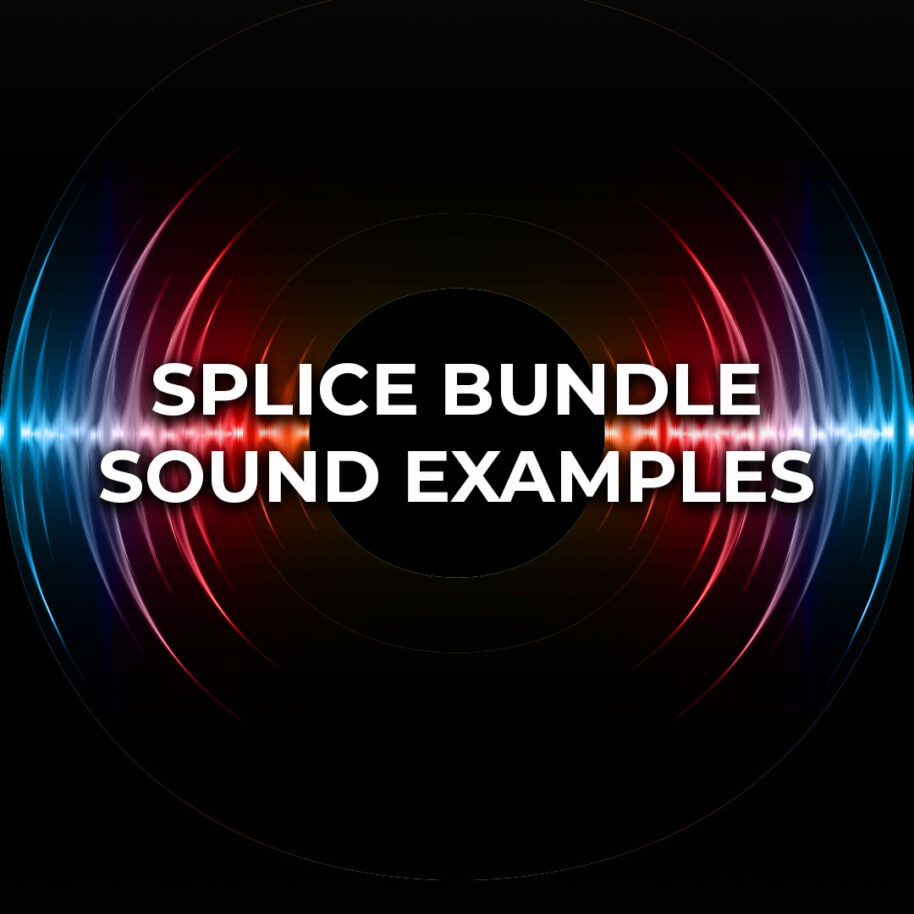
System Requirements
We recommend you download a
14-day demo to check before buying.
Windows 8+
AAX 64-bit, VST2 64-bit, VST3 64-bit
macOS 10.9+, Intel and Apple Silicon
AAX 64-bit, AU 64-bit, VST2 64-bit, VST3 64-bit
iLok Account Required
No physical dongle necessary
Compatibility
Our plug-ins should work with any compatible DAW. We test against the following:
Pro Tools
Ableton
Logic Pro
Cubase
FL Studio
Reaper
