Home › Forums › Products › Rackmount › H9000 and presonus studio 192 interface, what’s my best bet?? › Reply To: H9000 and presonus studio 192 interface, what’s my best bet??
I tried out ASIO4ALL with the H9000 in a couple of different setups and had some mixed results. For example, I tried out the H9000 by itself and as part of an aggregate device with my USB DAC, and I had some good results with both setups even at very low buffer sizes. However, I tried aggregating my H9000 with a different USB audio interface and I kept getting some pretty bad dropouts and crackles no matter how I configured the buffer settings.
I attached the ASIO4ALL settings that were giving me good results with my DAC. If you get crackles or dropouts, try increasing the ASIO Buffer Size and/or Buffer Offset. Otherwise, you can try to get lower latency by decreasing either of those settings. Also, keep in mind that each device you add to the ASIO4ALL aggregate has its own buffer settings. I suggest enabling and configuring each device separately before trying to put them together.
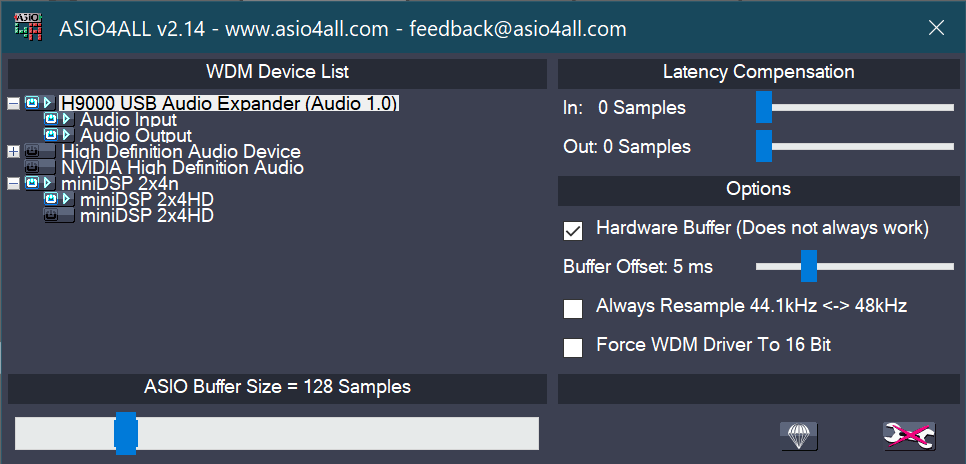
This isn't really a bug, just a consequence of how the H9000's asynchronous USB audio works. When you want to change sample rates, make sure to change the sample rate on the H9000 first before changing the sample rate on your computer. Or, if both your H9000 and your computer are set to the same sample rate and you're getting this message, you should be able to fix it by switching to a different sample rate on your computer and then switching it back to the H9000's sample rate.
