- This topic has 24 replies, 4 voices, and was last updated 3 months ago by
 wilkinsi.
wilkinsi.
-
AuthorPosts
-
-
September 2, 2025 at 3:55 pm #191856
I have previously owned an Eclipse, which had two channels only, and 99% of the time, I needed to use both FX engines to use the best presets.
I am trying to understsnd how I can use the H9000, I will want each source I send to the H9000 not to get muddled up with other inputs and outputs.For example, I don’t want the sound of a guitar track getting messed up by the sound being sent through the H9000 by my drum tracks.
If I were to use the H9000 as a USB aggregate to make use of the 16 channels, am I still restricted to 4 stereo channels? Is it even possible to run more than one preset at a time, or does each preset take up all 4 effects chains?
Is there a way to better understand how the H9000 works?
Thanks
-
September 2, 2025 at 4:43 pm #191859
Hello,
To give a basic understanding of the H9000 architecture: There are 4 FX Chains, and each FX chan can run 4 algorithms. The algorithms can be routed in series/parallel in many variations.
The FX chains may use an combination of the inputs/outputs. The image below shows a single FX Chain with 4 algorithms in parallel using 8 channels of USB audio. Each of these algorithms can be thought of as a stereo processor, there will be no crossover between the channels. You could send your guitar to Blackhole, and your drums to the Micropitch, for example.
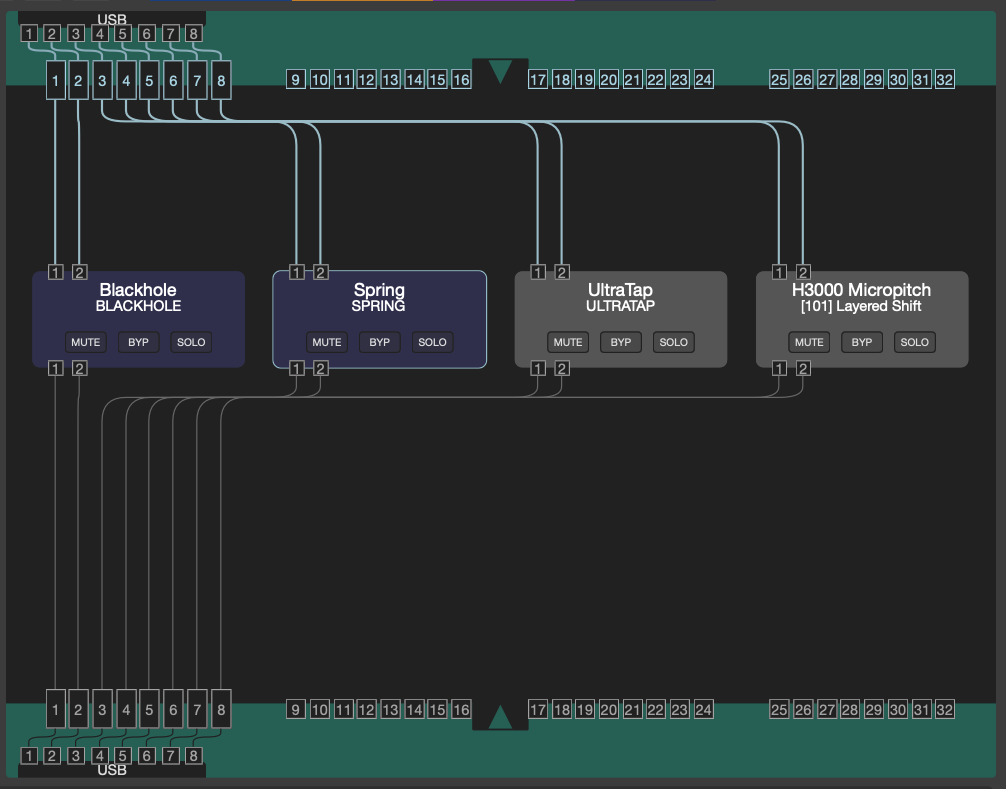
This is only using 1 FX Chain, you still have 3 more chains and USB channels 9-16, and even more I/O using analog/digital/expansion cards.
If you were to compare it to using the Eclipse in dual mode, it would be like having 8 Eclipse units in 1 box, with a great remote app that makes everything quick and intuitive.
Let me know if that clears things up, there are countless ways you can use the H9000 depending on what you are trying to achieve with your setup.
-
September 6, 2025 at 10:33 am #191929
Google isn’t helpful. I live in the UK. Where is the best place to get the optional I/O cards? Do Eventide offer just Dante, MADI and Pro Tools, or are there any other options? I was hoping with such a price tag on the main unit, they would at least give it Thunderbolt 3 or 4 or AVB option cards.
-
September 7, 2025 at 8:27 am #191931
<p style=”text-align: left;”>Dante, MADI and Pro-tools at this stage, each of which supports 32 channels and you can have up to 3 cards.</p>
The H9000 comes with 16 channels I/O via USB, plus 8 channels of ADAT or AES/EBU and 8 analog I/O channels out of the box. -
September 9, 2025 at 3:12 pm #191955
I just figured out how to use another external processor with my audio interface and DAW. The idea is to use the H9000 as a “hardware insert” effects processor. Seeing as there are only 4 effects chains, it makes sense to me to just use ADAT, as I only intend to use the H9000 as an effects processor.
How many algorithms as a percentage of the total available on the H9000 aren’t already available on Eventide’s plugins?
Are the algoritms strictly 4x stereo? I was thinking of how I could possibly get 16 algorithms shared between 16 inputs. Can I somehow get ADAT IN 1 through FX CHAIN 1 – ALGO 1, ADAT IN 2 – ALGO 2 snd still route them to their individual outputs? This would mean getting up to 16 individual channels being processed by 16 individual algorithms. Can I pan input and output channels?
The alternative to an H9000R is to buy myself an Apple M3 ULTRA or upgraded M4 MAX Mac Studio with 1TB SSD, 64GB-96GB RAM, and spend whatever is left on some plugins. I already have an M2 Mac Studio MAX with 32GB RAM and 512GB SSD. The issue I have is adding a USB aggregate device or some plugins, causes my DSP% to double, even tripple in some cases. I like to listen to my effects on live inputs, not just on playback.
-
September 9, 2025 at 5:05 pm #191958
Hi again,
What audio interface are you using? For example, if I use my H9000 connected to my Apollo via ADAT, I can monitor the H9000’s effects using the audio interface’s software rather than a DAW, and this gives very low latency for tracking/monitoring while using effects.
The H9000 has over 1,600 algorithms. It offers many more effects than our plug-in collection. Many of these algorithms are very sought after, classic Eventide sounds that you can only get from this machine and are not available as plug-ins.
There are many I/O variations for the algorithms: quad, dual processors, 5.1, etc. You can view the full list of algorithms here, it is organized by type: https://cdn.eventideaudio.com/manuals/h9000/2.2.11/content/appendix/algorithms/index.html
I’m not sure what you mean by your routing question, can you please elaborate? The answer is probably yes, the routing is extremely flexible.
Yes, you can accomplish a lot with a computer and plug-ins but the H9000 is a dedicated hardware device with best in class audio convertors and legendary sounds that are not available anywhere else.
-
September 9, 2025 at 5:34 pm #191959
Each of the 4 FX chains can have 4 x blocks. They can be parallel, or serial, or a combination, and there is automatic mixing of inputs to algorithm blocks.
Some blocks are stereo, some quad and some octal, so the specific number of inputs and outputs from a chain is determined by the blocks.
Each chain can have a maximum of 32 inputs and outputs. Each algorithm block currently has a maximum of 8 inputs and outputs. The inputs and outputs can be freely assigned to any physical input or output (analog, Digital, usb and expansion card) and you can mix them up however you want
The routing is extremely flexible, and there is a separate routing screen to route audio inputs and outputs that aren’t assigned to the FX busses.
-
September 9, 2025 at 5:49 pm #191960
I am using a MOTU 828ES connected to my Mac via Thunderbolt (10GB/S not TB3/4). It has SPDIF COAX (already used by my TC Finalizer), 2X 8 CH. ADAT and AVB Ethernet.
All I do is route some computer channels to the ADAT outs and ADAT ins back to some computer channels, then add “hardware insert” plugin on any track I want, and I can run my ADAT outboard FX as inserts, just as I did with my SPDIF connected to my Finalizer. Unlike Universal Audio, I cannot run that outboard as plugins on my computer screen as I would see normal plugins installed on my computer.
The AVB will let me add 8 channels of bi-directional audio per AVB stream. Funny that I just stumbled across an old youtube video where it was said an AVB option card was available for the H9000. Unfortunately, all I see for sale is the MADI, Dante or ProTools cards. Was the AVB card abandoned?
-
September 10, 2025 at 10:04 am #191965
There is no AVB card and currently no plans for making one.
With your interface, you can use a combination of ADAT plus USB when using an aggregate device for 24 channels of I/O.
A quick search shows the Motu does have a mixing software and routing matrix. If you use this software you can route audio to the H9000 via ADAT and monitor the effects before they hit the DAW, this will give you a low latency setup for monitoring your effects while you record. https://motu.com/products/proaudio/828es
-
September 10, 2025 at 12:49 pm #191966
I just spoke to a UK retailer to put down my deposit. Not in stock at the supplier until end October. And the price has gone up by £500.
-
September 14, 2025 at 7:43 am #192000
Whilst I wait for my unit, is it really easy to install an expansion card, or do I have to get a specialist to install it for me? It looks simple enough.
-
September 14, 2025 at 9:55 am #192002
You can purchase a new H9000 with expansion cards installed. Which dealer did you order your unit from?
-
-
September 14, 2025 at 9:52 am #192001
You can do it yourself easily.
-
September 14, 2025 at 10:35 am #192003
No problem, I found it in the manual. I will look into getting the MADI expansion card and a MOTU M64 or a 112D audio interface once my H9000R arrives. I can link either one of them to my MOTU 828ES via AVB Ethernet.
-
September 14, 2025 at 7:52 pm #192012
Whilst I wait for my unit, is it really easy to install an expansion card, or do I have to get a specialist to install it for me? It looks simple enough.
I have a little video on how to install it here – https://youtu.be/hdH5I0fVhNc
Not particularly difficult, but note that the cards are inserted from inside the unit.
-
September 14, 2025 at 8:24 pm #192013
-
September 23, 2025 at 2:02 pm #192164
Does the MADI card consist of 16 channels of coax and 16 channels of optical? or is it 32 of each? is one format a duplicate of the other, or completely independent? I still want to get a MOTU 112D (coaxial MADI only) or M64 (Optical MADI abd Coaxial MADI with an extra Coaxial MADI OUT).
-
September 23, 2025 at 3:22 pm #192169
The MADI card outputs 32 channels on both Coax and Optical simultaneously, but you need to select a single source for the input. Note that only channels 1-32 of the 64 channel MADI stream are used – thttps://cdn.eventideaudio.com/manuals/h9000/2.2.11/content/expansions/madi.html#madi-setup
-
-
September 23, 2025 at 7:58 pm #192184
When selecting MADI as the input source, no other input, analog or digital can be used? What about installing 2x MADI cards? Could I not get all 64 channels that way? Or can you only select 1 card at a time as the input?
-
September 24, 2025 at 9:28 am #192208
No, I’m just talking about using the MADI card. You must select Optical or Coax as the input source for the MADI stream.
You can always use any combo of analog / digital / USB / expansion cards simultaneously.
Yes, you can install 2 MADI cards if you’d like 64 channels of MADI I/O.
-
-
November 3, 2025 at 2:02 pm #193103
I am still waiting. I might give HHB a nudge. They are UK distributors for Eventide. Or should I just ask Andertons who placed the order? I’ve already started paying my bank loan for this thing, and I want to see where my money is going..
-
November 3, 2025 at 2:08 pm #193105
If you ordered the H9000 from Andertons, you should contact them for updates on the status of your order. Sorry, this is not something that I have any information about.
-
-
November 3, 2025 at 2:05 pm #193104
If I were to have 2 MADI cards installed, and the clock set to word, am I still restricted to having the inputs of both MADI cards set to either coaxial or optical? Or can I have card A set to coaxial in and card B set to optical in?
-
November 3, 2025 at 2:14 pm #193106
Yes, either card can be set to receive from coaxial or optical. The settings are independent for each card.
-
-
November 20, 2025 at 1:44 pm #193393
ooooohh, it’s nearly here! I won’t be posting photos as it’s only the H9000R version 😉
-
-
AuthorPosts
- You must be logged in to reply to this topic.
