Home › Forums › Products › Stompboxes › H9 – restoring factory program?
- This topic has 9 replies, 3 voices, and was last updated 4 months, 4 weeks ago by
chuy guitar.
-
AuthorPosts
-
-
April 9, 2023 at 4:06 pm #170325
I accidentally overwrote the Clockworks patch in my H9 Max when I was rearranging programs.
All I could find on restoring programs in the user manual involved dumping or uploading programs via USB.
There must be a way to restore a single program without using external equipment, right?
The unit is on a pedalboard and it’d be pretty inconvenient to remove it.
Thanks in advance for any advice.
-
April 9, 2023 at 6:31 pm #170327
Can you use Bluetooth?
What algorithm was the Clockworks preset? I already guessed wrong with H910 / H949, Phaser, and Flanger.
I’ve overwritten most every Factory preset in my H9s, but it may be stashed somewhere. I may be wrong, but I think for a single preset restoration, you’re down to H9 Control and USB MIDI, or Bluetooth.
If someone here has a screenshot, it’d be easy enough to rebuild manually.
-
April 9, 2023 at 7:35 pm #170329
Thanks for the reply. I was afraid H9 Control would be the only answer. Don’t know how to use that, but I suppose I could learn.
Have downloaded to my laptop.
Not so sure about Bluetooth; the user guide says it works with iOS devices and my cell is Android, not an iPhone.
I found a program list that says the algorithm is Ultratap.
If somebody has the parameter values I wouldn’t mind entering them manually.
Not sure how to assign an initial algorithm when creating a program from scratch but I could find another Ultratap program and alter it.
-
April 9, 2023 at 8:12 pm #170330
Found it. A few ways to go:
- I use H9 Control on Android, so that does work.
- You can go to More … Import Preset in H9 Control under the Presets tab …
- … or you can drag ‘n’ drop it to the same spot.
https://www.dropbox.com/s/2nh5v87ke0bf4q4/CLOCKWORKS%20H9.tide?dl=0
If you rather rebuild it, just pick any UltraTap preset you don’t want, and save the changes when you’re done. It looks like the only expression pedal / ribbon mapping concerned is Length, from Whole Note to 2.5 Bar.

-
April 9, 2023 at 8:38 pm #170331
Awesome! I sure appreciate the help and info.
Very good to know I can use Bluetooth and my phone to program the thing,
Would’ve been harder to remove it and bring it home.
Thanks man.
And happy Easter.
Attachments:
You must be logged in to view attached files. -
September 7, 2025 at 8:57 pm #191932
How to restore the functions of the X, Y, Z buttons on the Eventide H9 Max
-
September 9, 2025 at 1:45 pm #191952
How to restore the functions of the X, Y, Z buttons on the Eventide H9 Max
I highlighted some of the more important points:
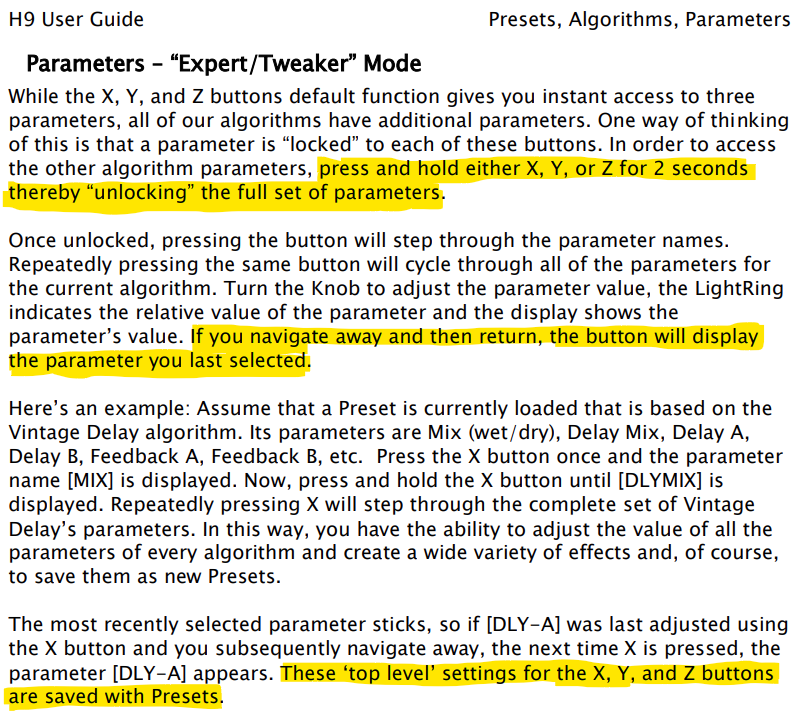
-
September 9, 2025 at 2:20 pm #191953
El problema radica en que el encoder no mueve los parámetros de de los botones X, Y, Z en el Eventide H9 Max, parece que están bloqueados, como puedo volver a activarlos para su uso con el encoder?
-
September 9, 2025 at 2:49 pm #191954
Has intentado mantener presionados los botones X, Y o Z durante 2 segundos y luego girar la perilla?
-
September 9, 2025 at 3:16 pm #191956
Si, pero no así funcionó, me parece que es error de fábrica, y ya me puse en contacto con la tienda que lo compré para que activen la garantía del producto y me hagan un cambio, por qué si me urge que funcione correctamente. Actualice el software, hice la restauración de fábrica y aún así sigue congelada las funciones de los botones X Y Z con el Encoder
-
-
AuthorPosts
- You must be logged in to reply to this topic.
