Home › Forums › Products › Stompboxes › More H9 Midi Clock Problems
- This topic is empty.
-
AuthorPosts
-
-
October 16, 2015 at 3:09 pm #112943
krcassid
MemberI’m having a major problem getting my 2 H9s to respond to midi clock. I just had my board redone w/ midi specifically because the H9s won’t allow tap and expression so I dropped a fair amount of $ on a midi clock generator and a thru box. THey are working on other devides (IE strymons) perfectly. But, when I plug midi cable into either of the H9s, nothing. I cannot get it to respond to the midio clock being sent. I have the newest software (5.2) in both H9s. Midi Clock in is turned on in the H9s. I am not connected via USB. Tempo is on. The tap light blinks to the preset’s tempo but when I send new temp via midi cable, nothing changes. The tap light continues to bling at the presets “native” tempo. So, I hooked one up to my Pro Tools rig (via MOTU MTPAV) and sent clock that way. It appears to double the clock (tempo set to 120 BPM, tap light is blinking frantically). I cannot get either of the 2 H9s to respond appropriately. The same setup is working perfectly w/ 2 Strymons and an Echolutions. This is really a bummer as I dropped $400 on tap to clock generator (Molten Lava Tempode), midi thru box power for these devices and angled midi cables.
Any ideas? I feel like I’ve tried everything.
Thx!
-
October 16, 2015 at 3:12 pm #141078krcassid wrote:
I'm having a major problem getting my 2 H9s to respond to midi clock. I just had my board redone w/ midi specifically because the H9s won't allow tap and expression so I dropped a fair amount of $ on a midi clock generator and a thru box. THey are working on other devides (IE strymons) perfectly. But, when I plug midi cable into either of the H9s, nothing. I cannot get it to respond to the midio clock being sent. I have the newest software (5.2) in both H9s. Midi Clock in is turned on in the H9s. I am not connected via USB. Tempo is on. The tap light blinks to the preset's tempo but when I send new temp via midi cable, nothing changes. The tap light continues to bling at the presets "native" tempo. So, I hooked one up to my Pro Tools rig (via MOTU MTPAV) and sent clock that way. It appears to double the clock (tempo set to 120 BPM, tap light is blinking frantically). I cannot get either of the 2 H9s to respond appropriately. The same setup is working perfectly w/ 2 Strymons and an Echolutions. This is really a bummer as I dropped $400 on tap to clock generator (Molten Lava Tempode), midi thru box power for these devices and angled midi cables.
Any ideas? I feel like I've tried everything.
Thx!
I think you just need to turn on Global Tempo. The presets will load at their saved Tempo values unless you have Global Tempo set to ON. It's in the main system menu under GLOBAL. Try this and let us know if it works for you.
-
October 16, 2015 at 3:50 pm #141081
krcassid
Memberwedelich wrote:I think you just need to turn on Global Tempo. The presets will load at their saved Tempo values unless you have Global Tempo set to ON. It’s in the main system menu under GLOBAL. Try this and let us know if it works for you.
Yes, I tried all of above with both Global tempo on and off. It seems to have no effect. I have tried every concievable combination of Global Tempo, Midi clk in, midi clk out… The H9s simpy won’t respond to external clock. Now, I note that in a number of discussions of this issue, people refer to how the tempos “load” with the presets. I am not really concened with how they load. All I want is for each preset to either:
A.) Load with it’s internal tempo
B.) Change that tempo if I send it a midi clock signal
This is how all my other digital devices respond.
Since I have seen a lot of discussion of global tempo on/ off with people having these clock issues, I’d like to clarify: If Global tempo is off and Midi clock in is on, a preset should still respond to a midi clock message once loaded, right?
Thx!
-
-
October 16, 2015 at 5:00 pm #141083
spaceJam
MemberI’m sorry to read about your problems. I had a MIDI Clock problem before but I solved it when I replaced a Timeline with a Boss DD-500.
What happens if you get rid of the thru box and daisy chain all of your pedals? Just make sure to have anything but your H9s first in the chain; Eventide stompboxes are well known for not the doing the MIDI thru job very well. The Strymons will do it right.
Have you tried using the same cables that you are using for the Strymons and the Echolution?
By the way, do you know you could use your H9 as a MIDI clock source?
-
October 16, 2015 at 5:51 pm #141084
krcassid
MemberspaceJam wrote:I’m sorry to read about your problems. I had a MIDI Clock problem before but I solved it when I replaced a Timeline with a Boss DD-500.
What happens if you get rid of the thru box and daisy chain all of your pedals? Just make sure to have anything but your H9s first in the chain; Eventide stompboxes are well known for not the doing the MIDI thru job very well. The Strymons will do it right.
Have you tried using the same cables that you are using for the Strymons and the Echolution?
By the way, do you know you could use your H9 as a MIDI clock source?
Yes, I tried eliminating the thru box and tried different cables. The exact same cable (coming straight from Tempode) that is working with Timeline, Mobius and Echolutions 2 does not work with either H9. I know my clock source and cables are good as I’ve checked them with all the other devices. I’ve also used a different clock source (ProTools via MOTU MTPAV) and this works with the other devices. So, I’m 100% confident the H9s are getting good clock. It’s something in the setup of the H9s (or just bad hardware/ software in the H9s). I’m hoping it’s “operator error” and that I’ve just got them set wrong but I feel like I’ve tried everything.
I did consider using one of the devices as a source and daisy chaining. But, eventually, I want to be able to run PCs and CCs and this gets tricky with everything daisy chained. I also felt like using a single thru box would give me a more stable clock and less latency than daisy chaining. I’ve got 6 pedals getting clock on that board (in addition to several getting tap). Daisy chaining 6 seemed a lot. But, the botom line is that I didn’t need to even use midi clock at all except for the H9s. All the others will accept external tap and exp pedals. The H9 does not give you this option. So, really, all this was to use Exp pedals w/ h9s. I had a Tap distribution system in place.
Still hoping that somebody can point to operator error.
Thx!
-
-
October 16, 2015 at 5:58 pm #141085
gkellum
ParticipantWell, generally speaking, you should be able to do this. I just hooked up a TimeFactor to an H9 running the latest firmware, and the H9 was following the TimeFactor's tempo correctly:
https://dl.dropboxusercontent.com/u/1383432/MidiClock.MOV
Could you try hooking up just your two H9s directly — configuring the first H9 to transmit MIDI Clock and the second H9 to receive MIDI Clock — to see if you can get the second H9 to follow the tempo of the first one?
-
October 16, 2015 at 6:02 pm #141086
krcassid
Membergkellum wrote:Well, generally speaking, you should be able to do this. I just hooked up a TimeFactor to an H9 running the latest firmware, and the H9 was following the TimeFactor’s tempo correctly:
https://dl.dropboxusercontent.com/u/1383432/MidiClock.MOV
Could you try hooking up just your two H9s directly — configuring the first H9 to transmit MIDI Clock and the second H9 to receive MIDI Clock — to see if you can get the second H9 to follow the tempo of the first one?
Thanks! Will do. To do this, does Global TEmpo need to be on or off? This has been suggested but I did not want global tempo, only tempo changes where I send clock.
-
October 16, 2015 at 6:17 pm #141087
gkellum
Participantkrcassid wrote:Thanks! Will do. To do this, does Global TEmpo need to be on or off? This has been suggested but I did not want global tempo, only tempo changes where I send clock.
Global tempo doesn't need to be on. I should mention though that each preset has a tempo mode, and you'll want the preset's tempo mode to be on if you want it to respond to MIDI Clock. Whether or not it's on or off, you should see the BPM being received by the H9 displayed on its screen, but you'll only hear the changes if tempo mode is on, meaning if you're running a delay for example you'll only hear the delay times change if tempo mode is on. Tempo mode is represented by the square button in H9 Control, and you can toggle between tempo mode being on or off on the H9 itself by pressing the right footswitch and the preset switch simultaneously.
-
October 18, 2015 at 7:59 pm #141144
krcassid
Membergkellum wrote:Well, generally speaking, you should be able to do this. I just hooked up a TimeFactor to an H9 running the latest firmware, and the H9 was following the TimeFactor’s tempo correctly:
https://dl.dropboxusercontent.com/u/1383432/MidiClock.MOV
Could you try hooking up just your two H9s directly — configuring the first H9 to transmit MIDI Clock and the second H9 to receive MIDI Clock — to see if you can get the second H9 to follow the tempo of the first one?
Well, I don’t know why, but this worked. And, when I unplugged the 2 and gave them both a clock source from the Tempode, that worked too! It is almost as if the 1st H9 woke up the 2nd and said “Hey! Pay attn!”.
However, although the tempos are showing the same, the flashing tempo LEDs are not synced. This was true in both cases: one H9 synced to the other and both synched to the Tempode clock generator. This is a little troubling. The tempos read identically in BPM but the LEDs are off by a fare margin (almost 180 degrees). This behavior is consistent regardless of tempo speed or how many times I set tempo. Using the Strymon Timeline, by comparison, it chases the clock perfectly and is exactly in step with my taps on the Tempode. The 2 H9s are running at the same tempo. But, niether of their LEDS are blinking at the same rate as the Timeline. I haven’t had a chance to test audio to see if it’s just the LEDs but this is disconcerting. Alll my other devices are blinking in unison.
Any thoughts?
Thanks for your help! We are getting closer!
-
October 18, 2015 at 11:57 pm #141150
gkellum
Participantkrcassid wrote:However, although the tempos are showing the same, the flashing tempo LEDs are not synced. This was true in both cases: one H9 synced to the other and both synched to the Tempode clock generator. This is a little troubling. The tempos read identically in BPM but the LEDs are off by a fare margin (almost 180 degrees).
MIDI Clock doesn't have a concept of beat or measure position. It's just sending out 24 ticks per beat. The way to synchronize the tempo to a particular beat position is with MIDI Start messages, and the H9 algorithms that are sensitive to beat position like the HarPeggiator and Looper listen for MIDI Start messages. For a lot of the algorithms the actual beat position doesn't matter though. For example when you're using a delay algorithm, the MIDI Clock sets the tempo which affects the delay times; if you play something on the first beat, then it's delays are going to be in time with the subsequent beats. So, in that case the H9 doesn't need to know when a measure or beat is beginning; if you play at the correct time, the delays will occur at the correct time.
-
October 19, 2015 at 12:29 am #141151
krcassid
Membergkellum wrote:krcassid wrote:However, although the tempos are showing the same, the flashing tempo LEDs are not synced. This was true in both cases: one H9 synced to the other and both synched to the Tempode clock generator. This is a little troubling. The tempos read identically in BPM but the LEDs are off by a fare margin (almost 180 degrees).
MIDI Clock doesn’t have a concept of beat or measure position. It’s just sending out 24 ticks per beat. The way to synchronize the tempo to a particular beat position is with MIDI Start messages, and the H9 algorithms that are sensitive to beat position like the HarPeggiator and Looper listen for MIDI Start messages. For a lot of the algorithms the actual beat position doesn’t matter though. For example when you’re using a delay algorithm, the MIDI Clock sets the tempo which affects the delay times; if you play something on the first beat, then it’s delays are going to be in time with the subsequent beats. So, in that case the H9 doesn’t need to know when a measure or beat is beginning; if you play at the correct time, the delays will occur at the correct time.
Thanks! If that’s the case, it doesn’t matter at all (although the Tempode will send out Midi Start if I want it to). Although, I do have to say that the H9s seem to be the only pedals on my board that behave this way. Is that because they do listen for midi start while the others are listening only for tempo? It’s odd to see everything else flashing in sync except the H9s. I can work with it though.
Thx for all your help!
-
-
October 16, 2015 at 6:26 pm #141088
gkellum
ParticipantYou'll want to make sure that the MIDI Output Mode setting is set correctly on your H9s as well.
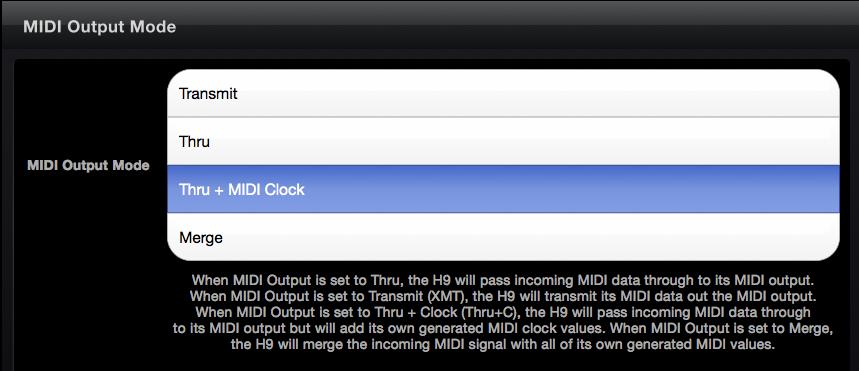
-
January 20, 2016 at 11:22 am #142207
airplant
MemberDoes the Pitchfactor (OS 5.2) handle/ listen to MIDI Start Messages? I´m just asking because I need the harpeggiator-patterns starting with the first beat of my drum machine which is the electron Analog Rytm.
Thanks & Rgards,
Patrick
-
January 20, 2016 at 5:10 pm #142209
gkellum
Participantairplant wrote:Does the Pitchfactor (OS 5.2) handle/ listen to MIDI Start Messages? I´m just asking because I need the harpeggiator-patterns starting with the first beat of my drum machine which is the electron Analog Rytm.
The Harpeggiator handles MIDI clock differently than other algorithms in PitchFactor, but it doesn't respond to MIDI start messages.
-
January 21, 2016 at 4:51 pm #142233airplant wrote:
Does the Pitchfactor (OS 5.2) handle/ listen to MIDI Start Messages? I´m just asking because I need the harpeggiator-patterns starting with the first beat of my drum machine which is the electron Analog Rytm.
Thanks & Rgards,
Patrick
We spent a fair amount of time getting MIDI Start to work for Looper in TF and H9, so it should (fingers crossed) be simple to add it to Harpeggiator. I'll give it a go for the next release!
-
January 23, 2016 at 7:08 pm #142263
 brockParticipantwedelich wrote:
brockParticipantwedelich wrote:We spent a fair amount of time getting MIDI Start to work for Looper in TF and H9, so it should (fingers crossed) be simple to add it to Harpeggiator. I’ll give it a go for the next release!
I didn’t want this one to slip away unrecognized, Russ. I really like how you approached the real time messages in the Looper (‘maintain sync at all costs’). Applying that to the HarPeggiator would be much appreciated.
-
-
January 20, 2016 at 5:17 pm #142210
airplant
MemberThanks for your reply. Will this be a feature in a future firmware/ os version?
Best, Patrick
-
February 2, 2016 at 10:53 pm #142386
Ok, Harpeggiator in H9 should now be re-syncing with a MIDI Start message as of the latest SpaceTime release, H9 5.3.0[4]. Next time we do a Pitchfactor release, it will make it's way in there as well.
-
June 17, 2017 at 3:45 pm #146638
alonn1
MemberHi there,
Loving the pitchfactor, however, I’m having an annoying problem when using it with my looper device (Boss RC-300) – the looper knows how to send the MIDI Start message when I start recording a loop, but Harpeggiator ignores it so my patterns come out off-beat… I understand this issue was resolved for SpaceTime, any chance of pushing that Pitchfactor firmware release soon, pretty please? 🙂
wedelich wrote:Ok, Harpeggiator in H9 should now be re-syncing with a MIDI Start message as of the latest SpaceTime release, H9 5.3.0[4]. Next time we do a Pitchfactor release, it will make it’s way in there as well.
-
-
February 3, 2016 at 1:45 am #142388
 brockParticipant
brockParticipantWorks like a charm, Russell. Many, many thanks on following through with this. And in the middle of – I imagine – one of the busier workdays at Eventide. Just to confirm: The HarPeggiator is keying off Start messages (plus MIDI Clock), and ignoring Continue / Stop messages. Don’t get me wrong – that implementation makes perfect sense within the context of the HarPeggiator sequencing. I’m basing that assumption off an ancient drum machine as the master control device.
I ran into an interesting situation using a master keyboard controller. [DAW testing, plus a few other controllers, will be next on the list.] The AKAI Max49 has its own onboard sequencers. It won’t generate MIDI Clock until the Play button is engaged in the Transport (also sends a Start message). Hitting Stop sends … a Stop message, and disengages the MIDI Clock [no more F8]. That will also stop the HarPeggiator sequence in its tracks (logical behavior).
Now if the MIDI Clock stops in a ‘silent’ point in a Harpeggiator sequence, that might leave you scratching your head as to what happened. But when it stops during an audible step in the sequence … new FX possibilities! A pitch-shifted tremolo at the current length, envelope, tempo with ‘frozen’ multi-effects. Press Play (Start) again, and the sequence restarts.
I happen to think this is very cool; a found sound, happy accident. But if it causes any headaches later on, I thought it best to bring it up here. Unconfirmed, but I’m thinking ahead to how the HarPeggiator will react under various DAW packages.
-
-
AuthorPosts
- You must be logged in to reply to this topic.
