Home › Forums › Products › Stompboxes › Where can I find a PDF of the Mixing Link Application Handbook?
- This topic is empty.
-
AuthorPosts
-
-
March 29, 2017 at 8:25 pm #114088
 cljffordParticipant
cljffordParticipantHi,
In the Introduction of the printed MixingLink user guide, there’s a reference to a separate Application Handbook with notes and connection diagrams. I didn’t get one in my box and don’t see it in Home » Support » Products » MixingLink » Manuals or Additional Docs. Can someone please point me to a PDF file somewhere?
-
March 29, 2017 at 8:51 pm #146013
jgoldbach
ParticipantI'm not sure if it's exactly what you're looking for, but there are connection diagrams on the product page that might be of use.
https://www.eventideaudio.com/products/accessory/mic-pre-fx-loop/mixinglink
-
March 31, 2017 at 3:06 am #146023
 cljffordParticipantjgoldbach wrote:
cljffordParticipantjgoldbach wrote:I’m not sure if it’s exactly what you’re looking for, but there are connection diagrams on the product page that might be of use.
https://www.eventideaudio.com/products/accessory/mic-pre-fx-loop/mixinglink
Thanks for that tip. The videos on the product page have helpful diagrams, too. I was hoping to see one for re-amping but I guess it would simply be Recorded Source or DAW >>Audio Interface >> MixingLink Mic/Line In>> MixingLink To Amp>> Amplifier.
-
-
March 31, 2017 at 3:05 pm #146028
jgoldbach
ParticipantHere's a diagram that was created for re-amping. Hopefully it will help.
One of our engineers asked me to add the note that that the DAW interface cables can be 'balanced' TRS to TRS or TRS to XLR.
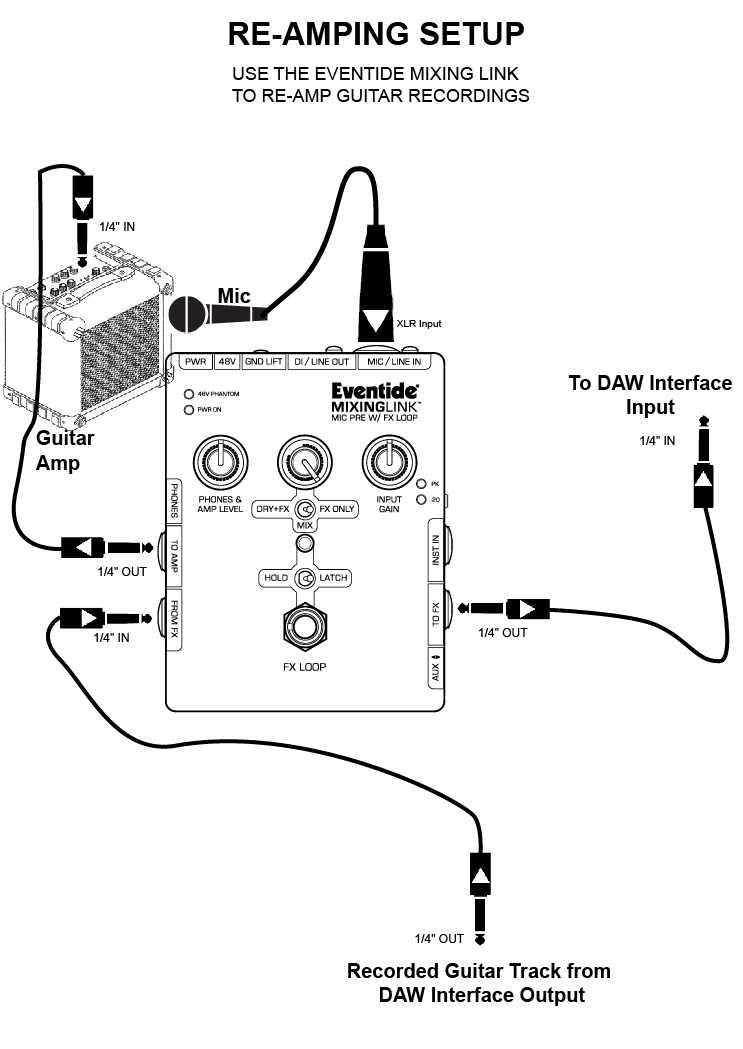
-
March 31, 2017 at 3:25 pm #146031
 cljffordParticipantjgoldbach wrote:
cljffordParticipantjgoldbach wrote:Here’s a diagram that was created for re-amping. Hopefully it will help.
One of our engineers asked me to add the note that that the DAW interface cables can be ‘balanced’ TRS to TRS or TRS to XLR.
Thank you so much for that post!
-
-
October 16, 2017 at 6:55 pm #147436
Berme
ParticipantHi! Bumping this topic as I’d like a bit more information regarding the reamping thing.
Before seeing the diagram above, I would have thought of sending my DAW’s recorded real or virtual instruments and vocals from my Scarlett output to the Mixing Link’s Line In thru a TRS balanced cable. Then, the now recently converted unbalanced signal would go thru the To Amp output to my pedals. And finally back into one of my Scarlett audio device’s instrument inputs.
Is this method right or wrong for reamping? Should I follow the previous, not so intuitive, diagram above?Thank you!
-
October 17, 2017 at 2:13 pm #147439
Berme
ParticipantOh, sorry. I forgot to say one of the pedals I’ll be using is a cab simulator. So, I won’t use a real amp with microphone.
Thanks again.
-
October 21, 2017 at 1:46 am #147470
 Given To FlyParticipant
Given To FlyParticipantI have no idea if this will help, but I agreed with your statement about the diagram being unintuitive. I added numbers marking the signal path and order of events. The cables have little arrows on them which make sense once you realize they are little arrows and not just part of the cable image.
-
October 21, 2017 at 2:57 pm #147472
Berme
ParticipantGiven To Fly wrote:I have no idea if this will help, but I agreed with your statement about the diagram being unintuitive. I added numbers marking the signal path and order of events. The cables have little arrows on them which make sense once you realize they are little arrows and not just part of the cable image.
Thank you, that helped a lot. Now I see it clearer.
One more question, though. If using a cab simulator pedal, and not using a mic with a real cab, could I optionally insert the cable coming from the cab sim pedal into the Instrument In of the Mixing Link? I mean instead of the Mic/Line In shown in the diagram. This way I could match the outputs better, I think.
Also, could I use the Mixing Link DI/Line Out for sending the final signal to one of my Scarlett 18i8 XLR Combo inputs instead of the To FX output as shown in the diagram?
Thank you so much for your help and patience.
-
October 21, 2017 at 11:07 pm #147475
 Given To FlyParticipantBerme wrote:Given To Fly wrote:
Given To FlyParticipantBerme wrote:Given To Fly wrote:I have no idea if this will help, but I agreed with your statement about the diagram being unintuitive. I added numbers marking the signal path and order of events. The cables have little arrows on them which make sense once you realize they are little arrows and not just part of the cable image.
Thank you, that helped a lot. Now I see it clearer. One more question, though. If using a cab simulator pedal, and not using a mic with a real cab, could I optionally insert the cable coming from the cab sim pedal into the Instrument In of the Mixing Link? I mean instead of the Mic/Line In shown in the diagram. This way I could match the outputs better, I think. Also, could I use the Mixing Link DI/Line Out for sending the final signal to one of my Scarlett 18i8 XLR Combo inputs instead of the To FX output as shown in the diagram? Thank you so much for your help and patience.
I am glad it helped! Just to be clear, I do not work for Eventide. I was just able to see a “signal path” instead of an “octopus” in the diagram and figured I’d highlight the signal path. As for your additional questions, I honestly do not know. However, since you are not using an amp or microphone it sounds like what you are trying to do is more like “signal processing” using outboard gear. A Mixing Link may or may not be necessary.
-
February 9, 2018 at 5:44 pm #148374
 cljffordParticipantGiven To Fly wrote:
cljffordParticipantGiven To Fly wrote:I have no idea if this will help, but I agreed with your statement about the diagram being unintuitive. I added numbers marking the signal path and order of events. The cables have little arrows on them which make sense once you realize they are little arrows and not just part of the cable image.
Thanks for making and sharing that!
-
-
October 23, 2017 at 12:44 pm #147479
Berme
ParticipantWell, since the Mixing Link has so many other uses, it would be wise for me to get one just to be ready as these situations may appear at any moment.
-
-
AuthorPosts
- You must be logged in to reply to this topic.
