

H9000 Harmonizer®
The Pinnacle of Effects Processing, Now Upgraded
Our flagship H9000 is a meticulously designed multi-effects processor that provides unparalleled audio processing. Now with double the power of the previous model, the upgraded Gen2 platform features four updated quad-core ARM processors powering 16 DSP engines, built to handle the most demanding sessions. With over 1,600 customizable algorithms and hundreds of FX chains, the H9000 remains your gateway to pristine audio and limitless sonic exploration. Same legendary unit, same price. Now faster and more powerful.
Experience the next-generation Harmonizer, reimagined by the team who started it all. Dive into over 1,600 unique effects from classic to cutting edge—now with enhanced processing capabilities and 96kHz support across all algorithms.
Granular Algorithms
Four new granular effects offer blooming reverse delays, rhythmic glitchy stutters, and skittering repeats that morph into unexpected textures. All Granular algorithms are available for H9000 with Gen2 DSP. Cosmic Web and GrainMod are available for H9000 with Gen1 DSP.
Harmonizer+ Vocal Algorithms
Take your vocal productions to new heights with our pitch-perfect Harmonizer+ vocal suite. These studio-grade algorithms add dimension and professional polish to your vocal mix.
FX Chains
Design your own custom signal path with FX Chains. Chain up to four algorithms with flexible routing options. With 16 algorithms simultaneously at your disposal, the H9000 offers unparalleled versatility. Create, combine, and control your effects like never before.
Legendary Sounds,
Modern Tools
Access the legendary sounds of the Instant Flanger, Instant Phaser, Omnipressor®, SP2016 Reverb, and H3000 Harmonizer presets, iconic effects that defined an era and continue to inspire today.
Vintage Studio Effects
Relive the classics with meticulously modeled effects like Bouquet Delay–based on classic Bucket-Brigade designs, Head Space, an emulation of classic 4 head-tape delay, and Even-Vibe, modeled after the legendary Shin-ei Uni-Vibe.

Designed for the Future

Technical Specifications
- 96kHz Compatibility
- SIFT Technology
- Colossal I/O
The H9000 sets a new standard in audio fidelity with its upgraded full 96kHz support across all algorithms. This advanced feature ensures seamless integration into any audio environment, delivering high-resolution quality that makes your mixes future-proof.
Unlock polyphonic effects like never before with Polyphony, Prism Shift, and PolySynth. Our groundbreaking SIFT Technology (Spectral Instantaneous Frequency Tracking), delivers unprecedented precision in polyphonic pitch-shifting, redefining what’s possible in effects processing.
With support for up to 128 channels of simultaneous signal processing, the H9000 is the ultimate platform for multitrack recording, front-of-house mixing, or immersive surround sound setups. Expand your workflow with Dante, MADI, or Pro Tools HD cards for seamless integration into any setup.
The H9000 is powered by new Gen 2 DSP quad-core ARM processors, offering double the processing power. This enhanced platform fuels our proprietary SIFT technology and opens the door for the future of effects processing innovations to come. New H9000 units already include this enhanced platform.
Boasting world-class converters and the option to expand with Dante, MADI, or Pro Tools HD cards, the H9000 is designed to elevate your rig. Whether you’re performing live or working in the studio, the H9000 seamlessly integrates and enhances your setup, offering limitless possibilities.
Get total access to all of the features and settings of your H9000 via Emote–our intuitive control software. Manage every detail whether using Emote as a stand-alone app for Mac and Windows, or as a plug-in for AAX, AU, and VST3. Whether live or in the studio, seamlessly connect to your H9000 via ethernet or wirelessly using the included Wi-Fi adapter.
Additional Features
- Analog audio I/O: 8 channels
- USB audio: 16 channels
- AES/EBU, ADAT, S/PDIF: Up to 8 channels
- World-class USB audio interface
- Direct I/O: Virtual patchbay lets you route any set of inputs to any set of outputs with the click of a mouse
- Comprehensive Live Controls: MIDI, Expression Pedals, Auxiliary Switches and USB controllers
- Preset portability: Store and recall presets using USB thumb drives
- Network Connectivity via LAN or WiFi
- New optional Gen2 DSP upgrade delivers enhanced performance while maintaining all of the features and capabilities of the original H9000
- Create Your Dream Effects: Push the envelope with custom algorithms via our VSig software or using MAX via the RNBO environment (in collaboration with Cycling ‘74). With support for up to four RNBO algorithms per FX Chain, the only limit is your imagination.

- Gen2 DSP Upgrade
- Pro Tools | HD
- Dante
- MADI
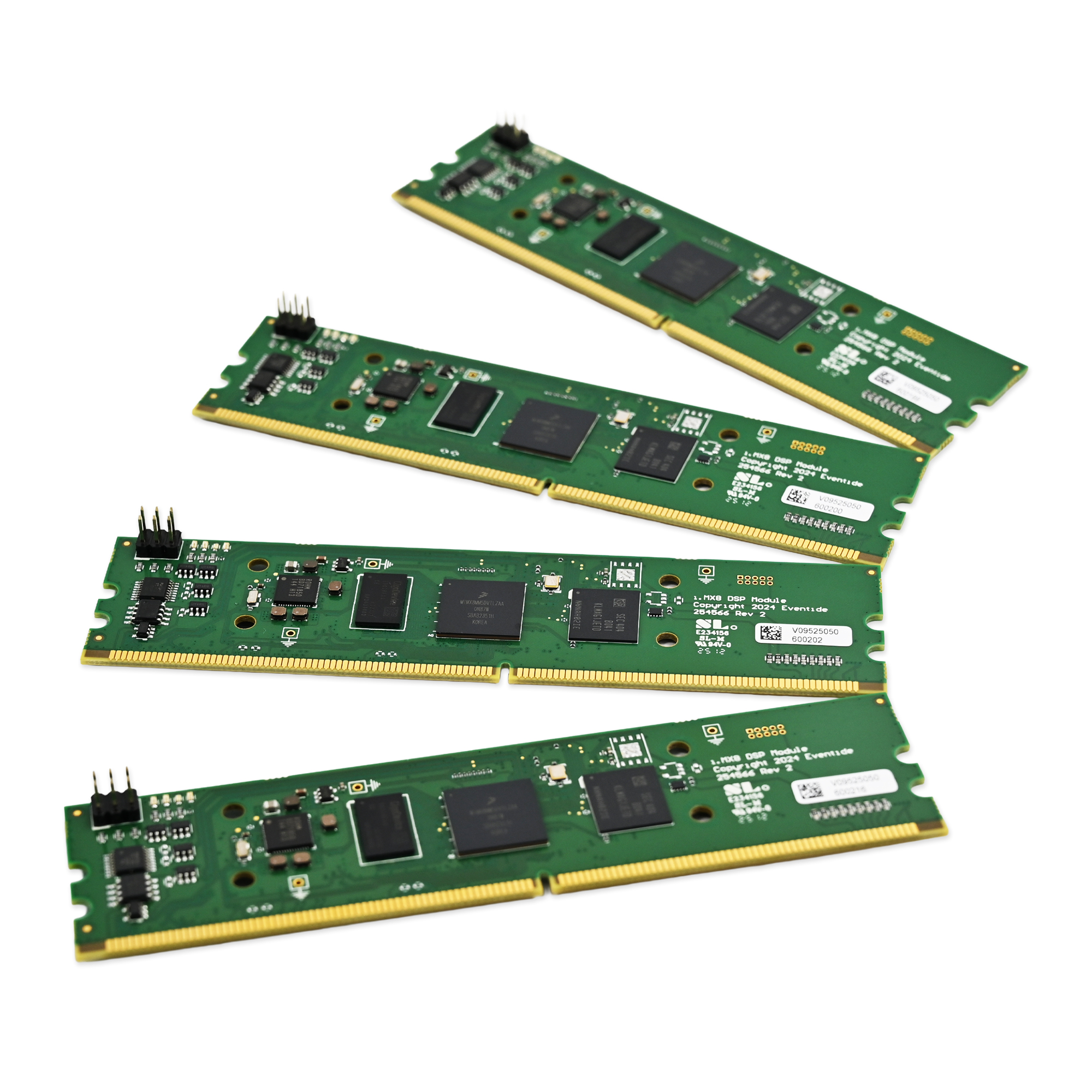
Gen2 DSP Upgrade Kit
Upgrade your existing H9000 with our Gen2 upgrade kit. Enhance your H9000’s processing capabilities and prepare it for future algorithm developments. The Gen2 upgrade kit is designed specifically for H9000 units with Gen1 processors.

Pro Tools | HD
Allows Pro Tools HDX or HD Native users to connect to the H9000 directly adding up to 32 channels of direct I/O with its Primary DigiLink port. Sync to an external clock via loop sync/word clock, or the H9000 can be the clock source.

Dante
Allows connectivity to Dante networks using Audinate Brooklyn II Dante Module-based design. Adds 32 channels of digital I/O at up to 24-bit/96kHz quality. Sync to an external clock via loop sync/word clock, or the H9000 can be the clock source.

MADI
Supports full AES5 compatibility. 32 In / 32 Out operation at at all supported H9000 sample rates. Optical, Coax or ExpressCard (RME proprietary) connections. Sample Rate Clock Sources: H9000 or the selected MADI RX Stream.
Reviews
“The H9000 is the perfect blend of immense power, configurability, connectivity, and extreme creativity.”

Specifications
- Analog Audio I/O
- Digital Audio I/O
- Optional Audio I/O
- Control I/O
- Physical
Physical Connections
Stereo I/O via XLR
8 Channel I/O via DB25 (Tascam standard)
Audio Specs
SNR (A Weighted):
44.1 kHz: >114dB
48 kHz: >114dB
96 kHz: >114dB
THD:
44.1 kHz: <0.002%
48 kHz: <0.002%
96 kHz: <0.002%
The H9000’s XLR analog audio output jacks are male.
Pin #1 is ground.
Pin #2 is +phase (hot).
Pin #3 is -phase.
Sample Rate
96 kHz, 88.2 kHz, 48 kHz, 44.1 kHz
Digital Inputs/Outputs
16 Channels of USB audio. 44.1 kHz – 96 kHz.
USB can be used in conjunction with any other Digital I/O.
AES DB-25: 8 channels of AES 24-bit at 44.1 kHz – 96 kHz. Tascam standard.
AES XLR: 2 channels of AES at 44.1 kHz – 96 kHz
S/PDIF RCA: 2 channels at 44.1 kHz – 96 kHz
S/PDIF Optical: 2 channels (Only 44.1 kHZ and 48 kHz)
Optical (Toslink): 8 channels of ADAT (Only 44.1 kHZ and 48 kHz)
Expansion Slots
3
Dante Support
Yes
MADI Support
Yes
Pro Tools HD Support
Yes
Gen2 Upgrade Kit
Yes
Remote Control Inputs
Up to four foot pedals, or four 5V control voltage sources, or six foot switches, or combination.
2 TRS 1/4″ inputs.
The sleeve is ground reference, the ring is +5 volts (source), and the tip is an analog signal from 0 to 5 volts. Connect either foot switches, foot pedals, or control voltage sources.
Remote Control Outputs
2 isolated relay closures, rated at 30Vdc 1A. Relay #1 is connected between ring and sleeve, while Relay # 2 is connected between ring and tip. These connections are electrically isolated from the H9000.
MIDI Connections
5 pin DIN input, output, and thru
USB A and USB B
Size
Inches: 3.5h x 19w x 12.5d
Metric: 8.9h x 48.3w x 31.7d
Weight
14 pounds (6.4kg) net


